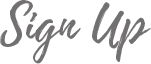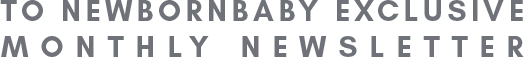When a new baby is born, many parents can’t resist the urge to post countless photos of their gorgeous new addition.
This is despite almost all parents viewing their children’s privacy as highly important.
But while 84 per cent of parents are concerned about their children’s privacy, only 13 per cent let this fear stop them from posting photos online, according to new research.
The Australia-wide survey, conducted by Momatu, revealed that 51% of parents cite keeping their family and friends updated as their main motivation for posting photos of their kids to social media.
Lauren Rosewarne, Social Scientist at the University of Melbourne, says it’s very common for parents to use social media to post pictures of their children, and while some parents are savvy about the risks of doing so, it is still fairly standard to see photos of children in social media feeds.
It’s the “social” part of social media that compels parents to post, she says.
Just as you might have shared a photo album in a pre-Internet era, social media lets you share the development of your children with loved ones through photos and videos.
Unfortunately, most people aren’t as aware of privacy settings as we should be, and many simply don’t realise the potential reach and use of the photos they post.
The recent Cambridge Analytica scandal exposed the weak safeguarding of data at Facebook meaning that for many people, many of their posts were made available to third-parties.
In other words, once you post something online, you don’t get to control its distribution: even if your security settings make your content only available to friends and family, those people still have the capacity to save it, circulate it and/or repost it.
Tips to protect your child’s privacy online:
- Remove #hashtags particularly those that relate to kids e.g. #bathtime, #firstdayofschool, etc. These types of hashtags make it very easy for people to search and find content of children.
- Check privacy settings. Most social media platforms offer custom privacy settings, however don’t assume these are already set up to protect your photos. For any albums or images that contain photos of your children, set the privacy controls to custom which allows you to decide which people can see them. Also, regularly check these settings as app and software updates can override your custom settings.
- Consider a private photo sharing app. New (and free) apps like Momatu allow parents to capture and share photos of their kids in beautiful timelines with only those closest to them.These apps function as a private space that has the same ease of use as the most popular social media platforms, making it a safe and easy alternative for parents wanting to keep family and friends updated.
- Don’t reveal your location. Avoid tagging or including your location when posting images, and if you’re really concerned be careful not to include identifiable features such as business names or well-known landmarks in your photos and videos.
- Be selective of your audience. When people request to connect on social media, consider first whether you feel comfortable sharing photos of your family with them. Likewise, over the years it’s normal to accumulate hundreds of ‘friends’ on social media, so it can be helpful to review your friend lists as they likely include many people you’re no longer in contact with.